/
Obtaining OpenMethods Token
The first step when integrating any switch with OpenMethods Experience Cloud is to create an access key to use with the integration.
Obtaining the JWT Key
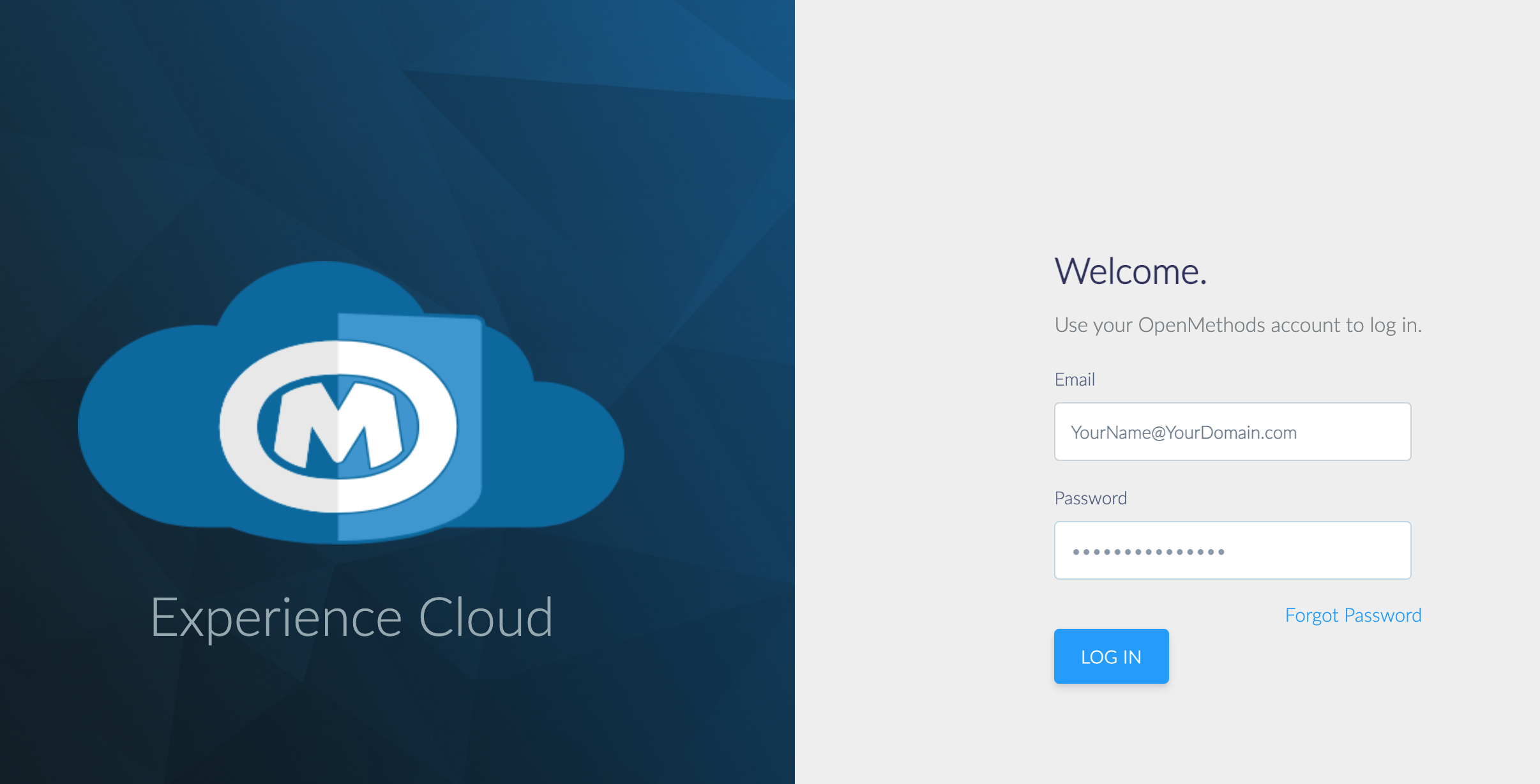
Click to Zoom
Login to Experience Cloud.
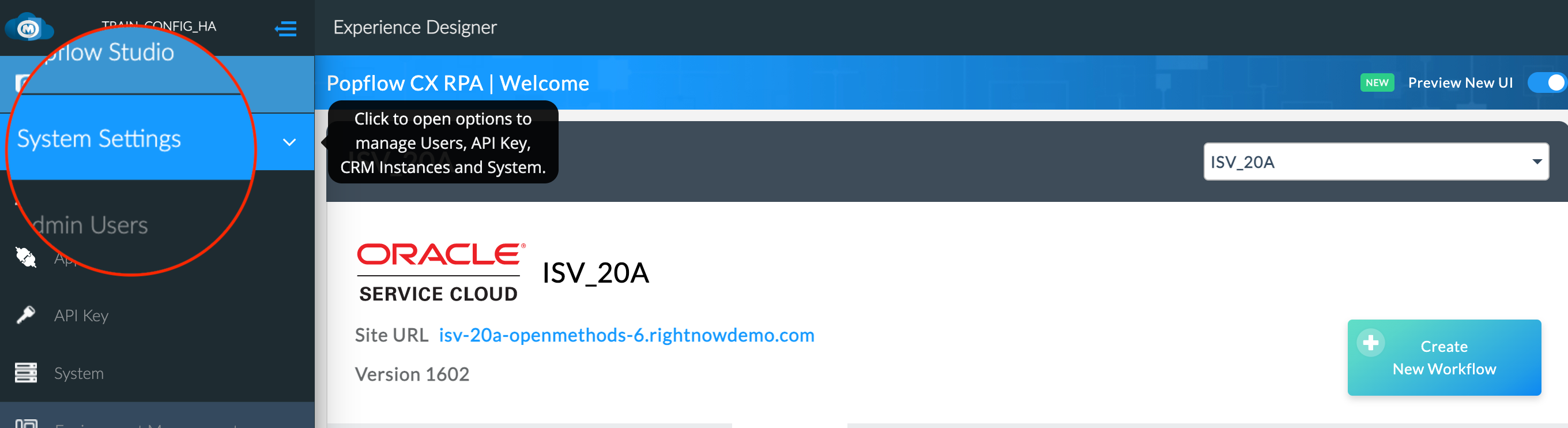
Click to Zoom
Expand Navigation Menu and Click "System Settings"
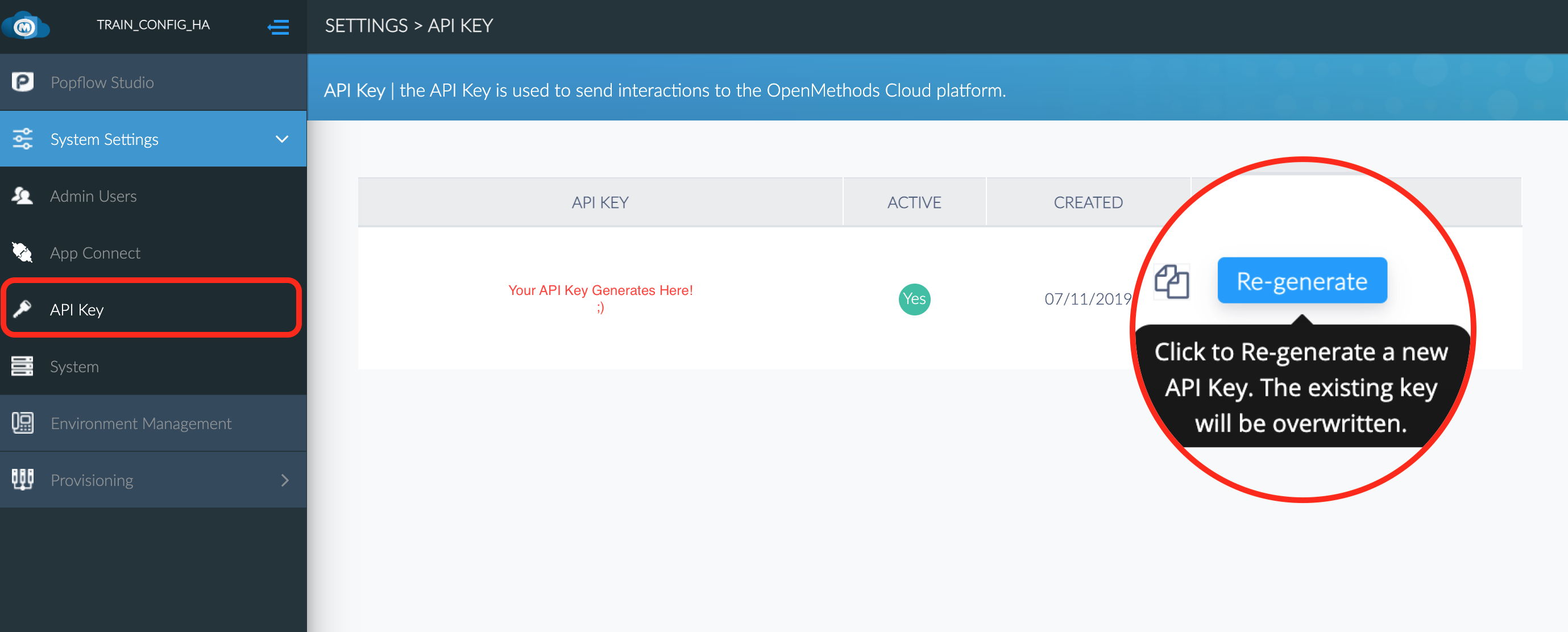
Click to Zoom
Select "API Key" from Menu
Copy the Key for use while configuring your integration